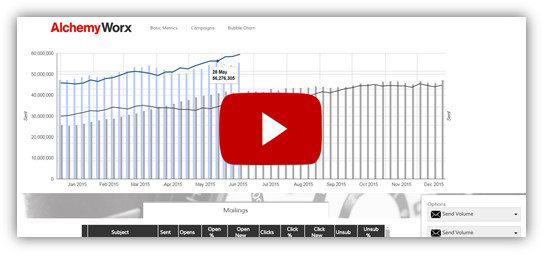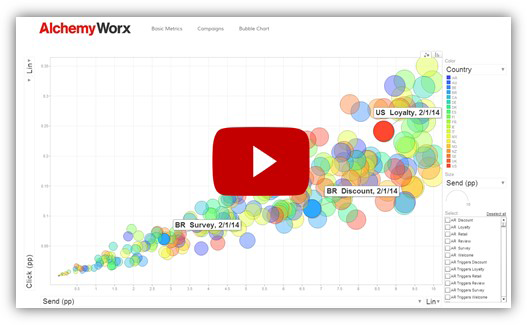Examples of Email Dashboards
Looking for some examples of exceptional email-focused dashboards. Can be focused on engagement, delivery, or other email-related data presentation and manipulation metrics. Interested in seeing how various bits of data are presented, how they can be interacted with, what you like and dislike about them.
Neil Capel
We built out an entire business intelligence product focused on making email reporting better. In general, what we've seen to be effective is to build out reports focused on consumers rather than just campaigns. In other words, instead of just looking at open rates, we break out open rates by signup cohorts and look at the attrition month-by-month. We feel you get much more actionable insights out of that data.
This dashboard provides value for testing because it allows you to look past the cosmetic, campaign level metrics and dig into the metrics that matter, user value. It shows how a tactic (in this instance how frequently users are being messaged) affects overall user behavior for better or worse. We are able to monitor both Total Revenue but also how we can make users more valuable by changing strategy. Ultimately we want to monitor the long term effects of how a change in strategy adds to the highest customer lifetime value.
Glossary of metrics:
Conversion %: Buyers / Users
ARPB: Avg. Revenue per Buyer
ARPU: Avg. Revenue per User
APPB: Avg. Purchases per Buyer
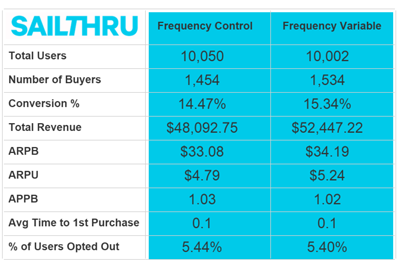
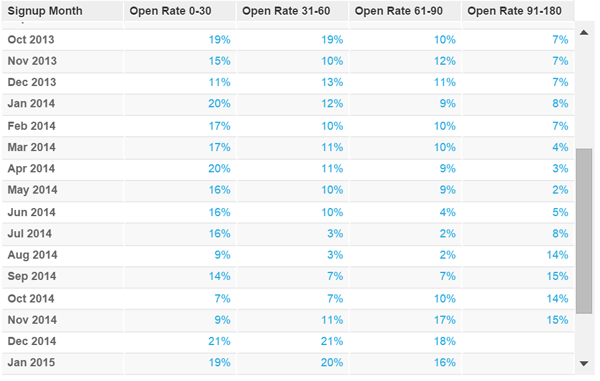
Dela Quist
Here’s a dashboard we have developed at Alchemy Worx and is available to anyone who wants better reports than those provided by most ESP’s. It gives you the ability to:
- See top-line aggregate results for your entire program and easily drill-down to individual campaigns
- Easily compare results year-on-year and month-on-month
- Filter, aggregate and compare results by campaign type or point of sale
- View a wide variety of metrics, from open rate to average click frequency to revenue per mail
- Automatically gathers data from multiple sources, such as your ESP, Google Analytics, or any internal database
Another module performs deeper analysis:
- Compare your programs and points of sale against one another
- Find trends among email metrics
- Compute the ROI of tweaking your send frequency
This are just a small taste of what the full dashboard can do for you; it can also:
- Compute subscriber-level metrics such as your reach (percentage of users who have opened or clicked on at least 1 email in the specified time period)
- Find which mailings are best at generating new or repeat engagement
- Full send frequency analysis, so that you can compute your optimal send frequency on a program-by-program basis
Hope this is what you were looking for. If you or anyone wants to discuss further contact me off list

 How to resolve AdBlock issue?
How to resolve AdBlock issue?