Improving the context of AI-generated emails
In our previous article , we explored how we’ve automated email production with GenAI. While we’ve embraced the technology, we’re still building trust in the content of AI-generated emails. This has led us to seek ways to further improve that content, recognizing that better context significantly enhances email effectiveness.
What can help us improve the context of AI-generated emails?
To enhance the relevance of AI-generated content, we utilize various methods and sources of information:
- General context, including information about the company and personas.
- Landing pages, feeds, and data sources.
- Reference materials, like PDF, PNG, and HTML files.
- Templates and modules.
- Feedback data and best practices.
These are the five key ways to enhance the relevance of emails. Today, I will focus on the first four and share our experiences in refining context through these approaches.
1. General context, including information about the company and personas
Enhancing email content begins with a deep dive into the specific characteristics and needs of your audience. This section will detail how incorporating company information and comprehensive persona insights can significantly improve the effectiveness of AI-generated emails.
Your company information
Your company information should highlight unique characteristics that set you apart from competitors, have a distinctive tone of voice, and provide offerings that directly address customer challenges. Essentials like your logo, color schemes, and specific terms unique to your company should also be included.
Many of us integrate this information into our GPT’s configuration to ensure consistency in our email campaigns. Beyond this, you can employ other methods to enrich emails with detailed information about your company. No matter the method, it’s essential to equip AI with comprehensive knowledge of your company’s unique features.
This is the first step. We are now closer to working on the true key to enhancing email relevance, which lies in having a deep grasp of the persona/customer profile. Can GenAI assist with this? Absolutely.
Creating personas/customer profiles with GenAI
Among the key frameworks for outlining customer profiles are the Empathy Map (EM) and the Value Proposition Canvas (VPC), both renowned for their effectiveness.
While many are familiar with these frameworks, few marketers maintain up-to-date, written versions that they can easily share. Often, marketers rely on mental notes for personas rather than documented profiles.
Creating personas is a critical assignment. I’d say it is essential homework that every marketer should complete before reaching out to customers.
What if we task AI with this preparation? In my experience, AI (like ChatGPT) often delivers only high-level information for complex tasks, which can sometimes confuse marketers more than help them. To make this process manageable and effective, we should break it down into smaller, controllable subtasks, oversee each one, and then integrate the results:
- Develop at least five unique customer profiles, focusing mainly on behavioral patterns, such as preferences and order history, rather than just on geographical location. Detail each persona’s challenges and needs.
- Conduct AI-simulated interviews for each customer profile. For example, model a persona such as John Marvel, a designer with over 20 years of experience, who faces challenges integrating his current tool with a new design tool that is necessary for better results.
- Validate the AI responses by comparing them with feedback from actual representatives of these personas. Pick one to three people for each group. This process involves checking which answers they agree or disagree with, ensuring the personas accurately reflect diverse customer groups.
- Use insights from these validations, aligned with information about your company, to construct an Empathy Map and Value Proposition Canvas for each profile.
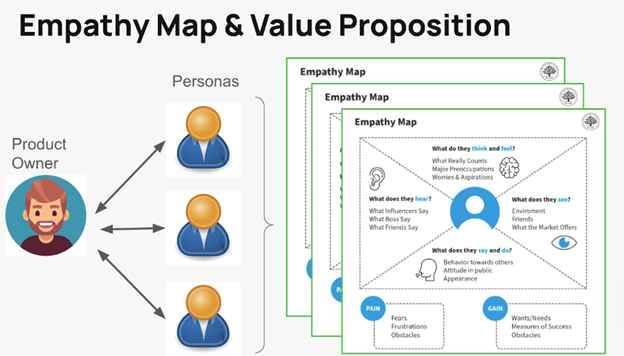
Now, when using AI to generate emails, you can incorporate this valuable information to create more personalized and relevant content.
2. Landing pages, feeds, and data sources
In this section, we delve into landing pages, feeds, and data sources as sources of information, including what they are and how to use them.
Landing pages
The main reason for using landing pages here is that they typically provide detailed information about an upcoming event or your special offer. For instance, if you are building a webinar invitation email, such pages usually include details about the panelists, the agenda of the webinar, the title, and key takeaways of the event.
In your request to GenAI, specify the source and the specific information you need included in your emails.
When generating an email with AI, you can even instruct it to search your website for additional information on the topic (for example, if the webinar is dedicated to GenAI, it can look for articles related to this specific email campaign).
Data sources and feeds
Your blog can serve as a feed. Product cards can act as data sources. The key idea here is to utilize materials that are indirectly related to the subject of the email campaign.
Be precise about what you want to be included in your emails by utilizing assets such as descriptions, banners, panelist photos and names, language options, objectives, and resources—like links to webinar platforms and recordings. You should also consider mentioning any relevant previous events. Essentially, assets comprise everything you intend to share with recipients in your emails, and you must clearly specify the elements you wish to include.
Thus, you can pull information from landing pages, data sources, and feeds to enhance the relevance and personalization of your email campaigns.
3. Reference materials, like PDF, PNG, and HTML files
What can serve as a source of information? Anything practical—your own email campaigns, competitors’ emails presented as PDFs or PNGs, images, or any structured data. You need to clearly define what you want in your emails; GenAI can then efficiently parse the necessary information for you. To ensure GenAI effectively incorporates this information into your emails, it’s crucial to maintain consistent vocabulary and terminology, such as the email elements and parameters you use.
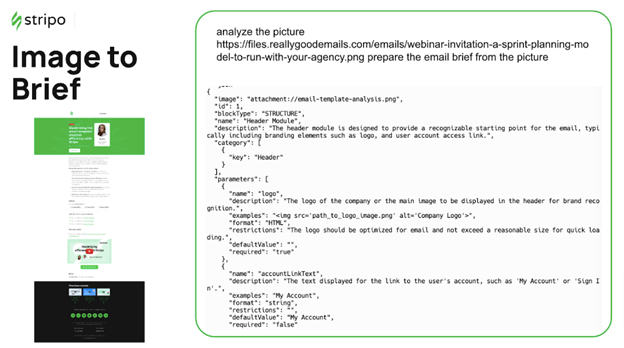
The image above shows how we direct GenAI to analyze an email and create a brief. We can then ask GenAI to construct an email based solely on this brief, using our specific information and content.
4. Templates and modules
GenAI can effectively utilize your prebuilt templates and modules. You decide which modules to use and specify their order. The marketer saves email elements as smart modules, and the AI automatically selects and populates them based on their descriptions and titles.
5. Feedback data and best practices
Here, we need to analyze customer feedback, create a checklist of best practices from it, and then direct GenAI to craft emails based on these practices. Although we haven’t yet implemented this approach, I believe it is feasible. This is our next step.
 Photo by Jean-Pierre Brungs on Unsplash
Photo by Jean-Pierre Brungs on Unsplash

 How to resolve AdBlock issue?
How to resolve AdBlock issue? 
 Founder and CEO of
Founder and CEO of