Teamwork challenges in email marketing and how to deal with them
As email marketing teams grow, their processes and flows become more complex and less efficient, and preparing email campaigns becomes more time-consuming. By expanding a team, one expects to have time to do more work—and not that the work will take longer.
What are the ways to get better results in productivity? Let's start by determining why problems occur.
Who can conduct email marketing for businesses?
In my work, I have seen how different businesses implement email marketing on different scales.
Email marketing tasks, regardless of whether one specialist or an entire team is responsible for them, are multifunctional. The functions and responsibilities associated with email marketing can be divided into 3 levels:
- Creating the right messages; this includes copywriting, design, and coding.
- Planning, segmentation, localization, deployment, testing, analytics, and conducting experiments.
- Defining the goals, strategy, tactics, and choosing appropriate channels.
Evidently, an email marketer’s tasks are extremely diverse and demand several skills, which could overwhelm them. Depending on a company's size, email marketing can be done by solopreneurs, a one-person-orchestra, or different teams.
Solopreneur or one email marketer
Solopreneurs do not hire email marketers; they themselves perform all the email marketing tasks along with other responsibilities, such as business execution, sales, or product development.
Except solopreneurs, any other business that wants to use email marketing must hire a marketer capable of performing several tasks at different levels.
Small and medium-sized email marketing teams
Small and medium-sized teams can include up to 10 people who are typically designers, copywriters, coders, and email-building specialists. Such teams still simplify the close interactions and contact between their members.
The first complication occurs when agencies are brought in to help small in-house teams. This automatically creates two email marketing teams between which tasks are distributed, and they need to extensively communicate with each other.
Large email marketing teams
Enterprises and corporations have large email marketing teams, which can have up to 200 specialists in different roles, include separate departments of copywriters and designers, and involve agencies in their work.
They can be located in one country and work in only one market, or they can have global operations and be distributed geographically and cross-culturally.
I would like to highlight cross-cultural companies separately: when teams work in different countries and time zones, with the need to localize emails for residents of different countries, this significantly segments teams and complicates their communication, increasing the number of stages for completing each task and the number of connections—in turn, the likelihood of losing important information increases.
The interactions between the members of such teams are complicated by problems that accompany their team's growth. The larger the team, the more time it takes to implement email campaigns, from conceiving an idea to finally sending the email.
Monsters of teamwork: The problems that arise in email marketing teams
The larger the team, the more stakeholders. Each stage of email production—copy, design, localization—this requires additional approvals from variants at all levels. In large corporations, the list of participants also includes the legal department, brand department, and others. The numerous interactions between them are thus bound to create pauses and delays in the work.
We must thus identify the problems that we should tackle without sacrificing email quality and consistency.
Issues arise at the first level of email marketers' work when creating emails, such as adapting for mobile devices, accessibility, testing in dark mode, and adding interactivity. Email marketers and teams have learned to cope with these tasks.
Increased complexity of work with a team’s growth
As a team grows, new concerns appear, which might become giant monsters that slow down work because we are not used to dealing with them. Our focus thus shifts from basic technical tasks to complex issues of interaction, brand consistency, and scaling changes. These are the key challenges that teams face.
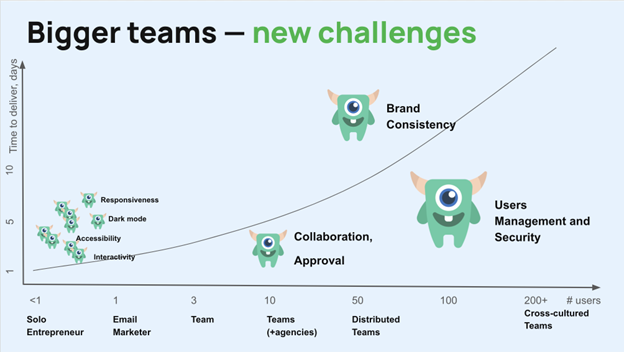
Interaction and collaboration
How do we build an effective interaction process? What should come first, and what should go next? How can we structure our work to minimize delays?
Coordination issues
Since different employees are responsible for separate processes, this creates pauses. How can we reduce these pauses and delays?
Brand consistency
How can we ensure that brand consistency is not violated? If rebranding is being done, how can it be implemented quickly for all departments? On the one hand, how do we ensure that employees follow the guidelines? On the other, how can guidelines and small changes be distributed to everyone? Moreover, what if these small changes also correspond to seasonal occasions? For example, we can make special Christmas and New Year email designs.
User management
Can all team members access the developments (email templates, individual modules)? If there are several teams in the structure of one department, how can changes in large systems be implemented between departments?
These are all monsters we must deal with. To do so, let’s look at the tools we can use.
An email marketer's tool
Consider ways to improve teamwork, such as process automation, convenient real-time collaboration, custom roles, and system integration.
Minimize unnecessary connections and waiting time
Reduce the number of actions and people interacting with each other in each communication. For example, an email marketer should avoid contacting a coder and a designer to develop each email or transferring the design from Figma each time.
Instead, a designer can create a design in Figma once, then export the design to code, and use it immediately in the email builder for all the subsequent emails in the series, thus simply making the necessary edits to the saved modules.
Creating parameterized modules thus significantly saves time when creating emails and reduces the number of interactions. This means that each module is tested and responded to. If the email comprises the existing tested modules, then the entire email is tested and works.
Simultaneous work: Real-time collaboration
Working on an email in an email editor is usually akin to playing a video game in the hot seat mode: if someone else is playing, you must wait for your turn. Other team members must exit the email in the editor so that you can make changes to the email. And after making your changes, you have to tell them, "Come on in, I have done everything." Meanwhile, someone else is waiting for your command and their turn to make changes.
Now imagine the delay this causes if 5 to 7 people are involved in creating each email (taking into account those who approve at different stages).
What we can optimize to avoid wasting time on unnecessary actions and waiting:
- It is imperative to edit the email layout simultaneously when several people are working on it. The participants should see in real-time who is editing what (like in Google Docs or Figma).
- One must have the ability to respond quickly if some change has already been done, avoid conflicts, and cancel changes if necessary.
- Transparency of processes: Each participant must have access to the necessary information within the framework of their role (editing or viewing).
- Quick simultaneous feedback in one place where it is convenient for a person to see and respond to it—in the editor directly or in messengers such as Slack, Discord, or a task management system. However, they all have to be integrated with a central point: the editor. The person responsible (for example, a product manager) does not need to know the kind of system you have, but they should understand the context and be able to provide a comment in the place where they are used to working.
For example, Slack allows you to access a link to the web version of the email or its fragment, which is asked about, and attach a comment to the correspondence regarding the email.
Often, teams try to divide their processes into intermediate stages to meet these conditions. For example, they work on text with translators in Google Docs, on email layouts with designers in Figma, and so on.
However, all of this scales and complicates the processes. A space must thus be created that does not require additional tools that need to be synchronized with each other—a space that saves significant time and reduces the need for multiple checks.
Centralized user management
User management is a solution to situations that arise when email marketing teams include 100 to 200 people who work in different systems. At the same time, there is a central point where they create emails and creatives. How can the email code be then adapted to different systems?
This problem must also be solved in the most automated way possible so that the automation code does not mix with the HTML tags. The personalization tags do not break the appearance of emails in different systems.
The following will help with this problem:
- use centralized single sign-on (SSO), which controls who has access to create, remember, edit, comment;
- enhance security;
- save time with automated onboarding and offboarding.
Flexible structure because of custom roles
Large companies want to grant more authority to line employees to implement their ideas in email. However, since they want to keep them from editing emails, they create a department that receives requests to create certain emails because it is hard to manage and control. This creates additional connections.
We need to reduce the number of connections, learn how to delegate correctly, who can do what, and trust them to not spoil anything in the template.
Suppose the owner of an email campaign offers access to templates for their colleagues in different departments. In this case, the template's structure should be structured so that there are parts that see everything, so that it is easy to copy, duplicate, or synchronize modules and that high-level changes are easily passed down to them.
Specific permissions are a flexible model of access organization that enables allocating some design moments outside the sending system so that it resembles the development of macro service architecture.
For example, one team member can only create modules, another can change only the design or text, another can change only the technical parameters, and someone else can only use them. Assigning custom roles in the editor can set all these permissions.
Integration at different levels
It is essential to intertwine all the systems in which teams work with each other:
- Integration with processes and task managers. Different companies use different tools to track the progress of their projects, such as Asana, Jira, Kanban, Slack, and so on. They create groups or boards that allow them to filter, change, adapt, and synchronize their projects. It is important to integrate these task managers with the email editor to ensure that recording all stages of the project is convenient.
- A flexible UI that fits your team's concerns. Customize your workspace UI with merge tags, special links, dark mode, and custom fonts. If the merge tags are different, the system can support them where needed. Conditional statements, different fonts, and everything else are controlled centrally.
- Configuring smooth export integrations with ESPs and CRMs, including workflows with custom image CDN options and any tool or data source you require, is significant.
Automate routine: Delegate repetitive tasks to AI
Automation minimizes routine tasks and reduces the number of manual errors. Delegating repetitive tasks to tools, including those that leverage AI, will free up your time.
Email marketing teams must implement the following tools to handle time-consuming tasks such as the following:
- AI-powered tools for email content creation;
- dynamic email templates for customizing email subject lines;
- tools for managing subscriber segmentation;
- tools for planning triggered and targeted email campaigns.
For example, AI algorithms can analyze subscriber data to automatically group audiences based on behavior, preferences, or purchase history. This ensures that campaigns are relevant and that human errors are minimized.
More and more AI power tools are emerging in the market that can handle email marketing automation tasks and thus ensure that teams can always choose what they need.
Wrapping up
Teamwork-related problems in email marketing exist and are extremely relevant: every team wants to be effective and not waste their time and efforts.
Large companies often want to decentralize their communication strategy, transferring more initiative to those who are the direct source of requests for message creation. This may seem logical, but it typically leads to chaos in practice. In response, separate “specially trained departments” act as intermediaries: they accept the processes and implement orders.
This model, however, has its drawbacks. Additional communications between departments are time-consuming, lead to the loss of important knowledge and value, dilute information, and markedly reduces the speed of request execution.
Optimizing teamwork processes is thus a key task for growing and large companies. Effective solutions should reduce the time taken to complete tasks and ensure the preservation of value and knowledge at all stages of the communication chain.
My team and I think about optimizing the work of email marketers and large teams involved in creating email campaigns at different levels every day. After all, growing an email marketing team should improve its results and not slow down its receipt.
 Photo by Hannah Busing on Unsplash
Photo by Hannah Busing on Unsplash

 How to resolve AdBlock issue?
How to resolve AdBlock issue? 
 Founder and CEO of
Founder and CEO of