Editorial Calendars, Content Marketing and a Few Tips
Facebook. Instagram. LinkedIn. LinkedIn Pulse. Twitter. Vine. Your Company’s Blog. Your Personal Blog. Your Company’s Email Newsletter. The Email Newsletter for Your Personal Blog. The Article that You Write for that Industry Publication. The Post You Write for the Only Influencers Blog. And Random Other Opportunities that Arise.
We all know that content marketing is critical to the success of our organizations. But how do you manage it all? How do you keep track of what to post where when and when to promote which piece of content in each channel?
While there’s a lot of technology tools out there to help you post and track performance in these channels, the best way I’ve found to actually plan it all harkens back to my days in the publishing world.
It’s called an editorial calendar.
Yes, I know this sounds very 1985. I use a spreadsheet; good old Excel will do, although SmartSheet or a Google Doc Sheet will allow others to collaborate on it with you.
It surprises me how many of my clients aren’t using an editorial calendar – here’s a sample of my personal editorial calendar as well as some tips for making the most of your content marketing.
Building an Editorial Calendar
Below is a screenshot of one week of my editorial calendar.
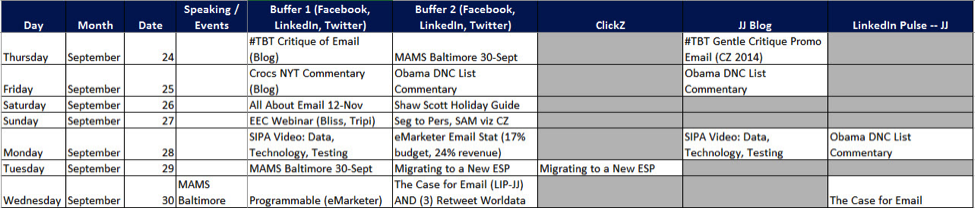
I have rows for every day – you might limit it to just work days or just the days you plan to post (I try to post every day, although I don’t always accomplish this).
The ‘Speaking/Events’ row is to list anything time-sensitive that might be inspiration for an article or a post. For instance, I attended the Mid-Atlantic Marketing Summit (MAMS) in Baltimore on September 30th, so you see it listed on that date.
Now we get into the real meat of the calendar – the ‘what, where, when’ of it all.
Let’s start with the 3 columns on the far right – ClickZ, JJ Blog and LinkedIn Pulse – JJ. These are three places where I publish full text articles or blog posts. The first column is for the articles I write for ClickZ, the second for posts to my own blog on digital marketing and the third for full length items I post on LinkedIn Pulse.
These are the most important columns because these capture the original content I publish, as well as the places I republish this content (my actual spreadsheet has a few more columns, including a column for the OI Blog that I’m writing for now, but I wanted to simplify it for this example).
Here you can see there are six entries for this week across the three columns – let’s break them into two categories.
The first category is original content. This means the first time that something’s made available to the public. Three of these six content entries are original content:
The other three items here are repurposed content:
- JJ Blog: #TBT Gentle Critique Promo, September 24
- o Originally published by ClickZ, October 2014
- JJ Blog: SIPA Video,: Data, Technology, Testing, September 28
- Video of a presentation given at a conference, May 2015
- LinkedIn Pulse – JJ: Obama DNC List Commentary, September 28
- Originally published on my blog, September 25
It’s important to write original content – this is what sets your content strategy apart from others. But republishing things from the past, whether they’re articles published elsewhere, videos of presentations or decks from Webinars, is a great way to pad your editorial calendar and get more mileage out of good content that has kept its value.
Be sure you have permission to republish content that’s not your own or that has been published elsewhere. My agreement with ClickZ allows me to repurpose my articles for them, as long as I wait a reasonable amount of time.
The SIPA video is available online and I link to it, which is another way to leverage third-party content. Even if you aren’t the speaker or the author, you can write about something and link to the full item. Here I’ve introduced my own presentation using the session description. You could do the same with a presentation you found online that you want to share with your readers. Even better if you highlight what you found useful or expand on what the speaker talks about.
Finally, I’ve republished a piece from my own blog on LinkedIn Pulse. I often publish on my own blog first, then repurpose the piece for other sites. I want people who visit my blog to feel like they get the benefit of having access to many of the things I write before they’re more widely available.
One more note on repurposing content: all three of the original pieces of content I published that week will be repurposed at some point. In fact, two of the three already have been:
- JJ Blog: Obama DNC List Commentary, September 25
- Republished on LinkedIn Pulse, September 28 (as noted above)
- ClickZ: Migrating to a New ESP, September 29
- Will be republished to my blog sometime in September 2016
- LinkedIn Pulse – JJ: The Case for Email, September 30
- Republished on our dprism blog, October 5
You’ll notice that The Case for Email was published on LinkedIn Pulse first, then later to our corporate dprism blog. Everyone has their own theories on how best to do this and our marketing person’s preference is to leverage LinkedIn first and our corporate blog second. It’s a different approach and he has his reasons, so neither is wrong. It all just depends on what your goals are and what else you have going on.
I’m also playing with changing the title when I republish articles. I haven’t done enough of it to have a sound stance on whether it helps increase readership or not, but it’s something a friend who specializes in social media recommends so I’m giving it a go.
Now let’s circle back to the two Buffer columns on the sheet. I try to post to Facebook, LinkedIn and Twitter twice a day using Buffer, so each column means that the item listed there is posted to all three social media feeds.
You’ll see that I use Buffer to promote my own original and repurposed articles. But I also use it to promote upcoming events, especially those I’m speaking at or attending, so that people will register. And I use it to share third-party articles that I find interesting; you’ll see a few in here from eMarketer and ClickZ.
A few final thoughts about editorial calendars…
First, regarding abbreviations – you’ll see a lot of ‘short hand’ in mine. That’s fine. Most editorial calendars are not customer facing, so it only needs to make sense to you. As a result, this is perfectly acceptable (unless your boss thinks otherwise).
Editorial calendars are usually intended to be forward-looking and I try to keep mine filled for at least a week out. But they can also be good tools for retrospectives. And I often find myself wondering where and when I’ve posted something – the editorial calendar tells me at a glance. Much easier than checking everywhere I’ve published in the last three months to see what’s where.
It still surprises me how few organizations use a formal editorial calendar for their content marketing efforts. I think some of the younger people doing marketing dislike the low tech of it all. But I’ve yet to find a better way. Give it a shot and see if it helps you run a tighter content marketing ship!

 How to resolve AdBlock issue?
How to resolve AdBlock issue? 
